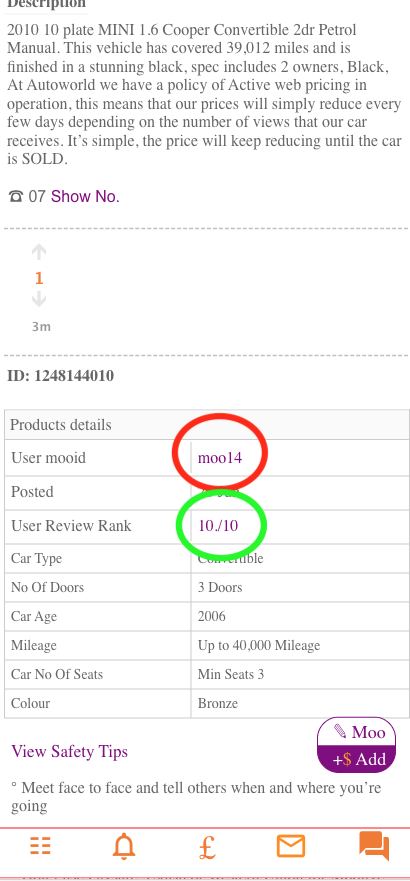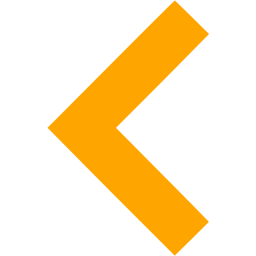

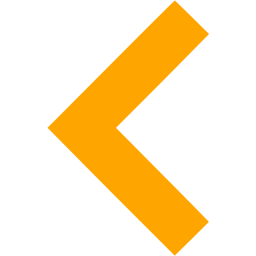
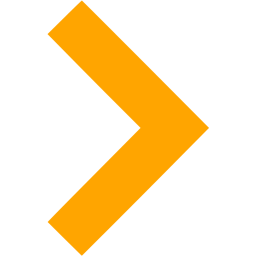

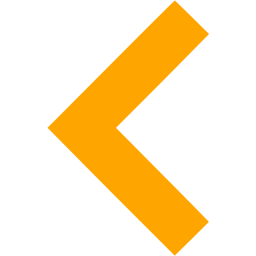
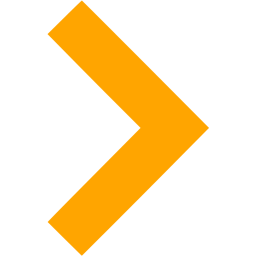
1. You can view feedback from seller or buyer by clicking on stats button.
2. Once clicked the user feedback will pop up.
3. You can also check feedback by clicking the User Review Rank link.
You can use pictures below to see how to view user feedback.