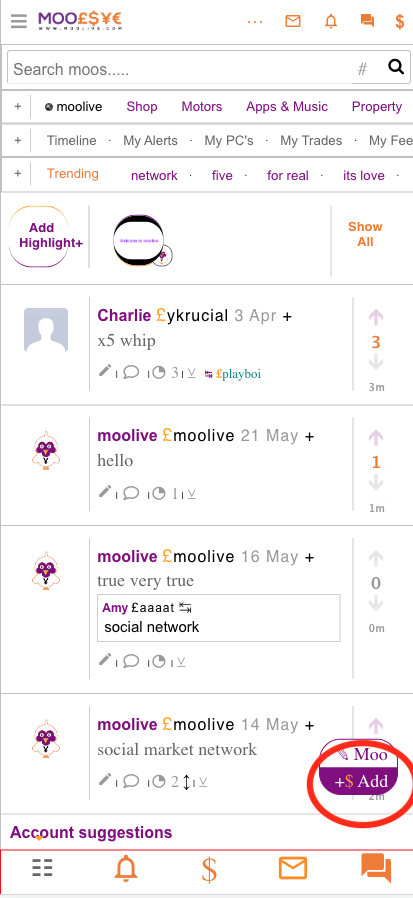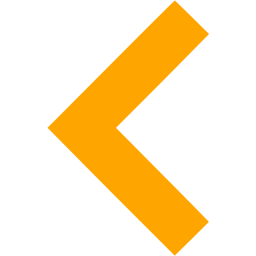

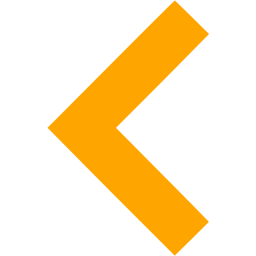
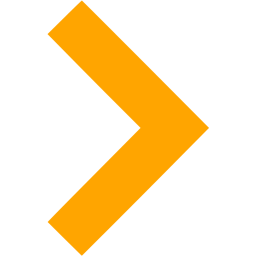

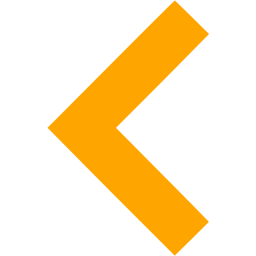
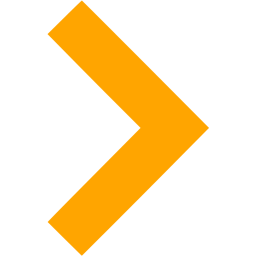
1. To post ad you can click the post ad at the top or the post ad button in the compose box at the bottom.
2. Then you pick the category of the ad you would like to post.
3. After you pick a category and press continue you should see the ad details box come up.
4. You then enter the details with title, description, price, wage, currency and any other detail. You will probably be able to enter product details depending on the product category.
5. Once you done all this you should be able to click the post ad button. If all details are correct with no errors your ad should be posted successfully.
You can use pictures below to see how to add ad to moolive .