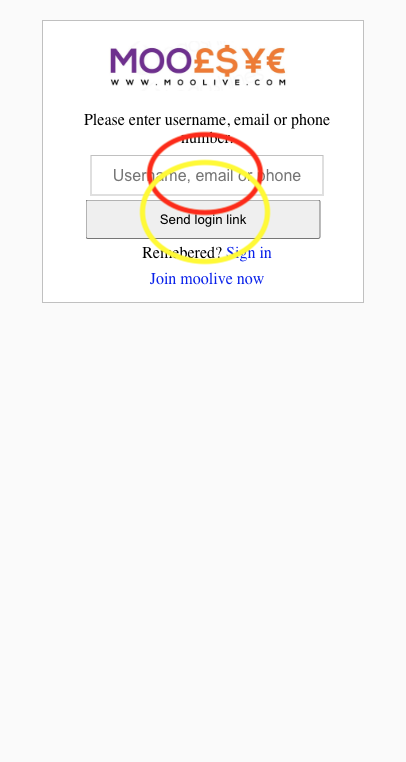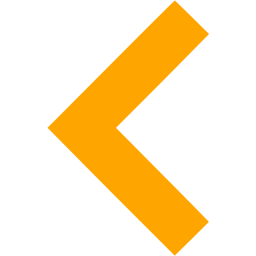

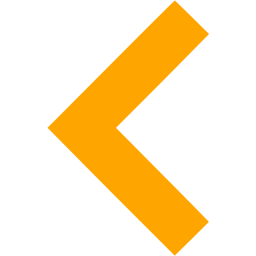
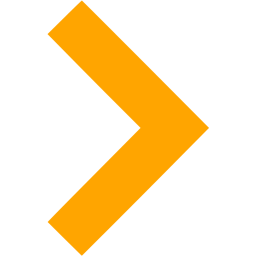

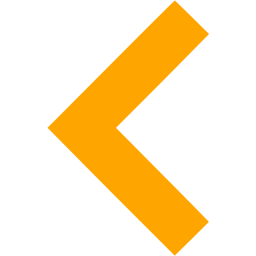
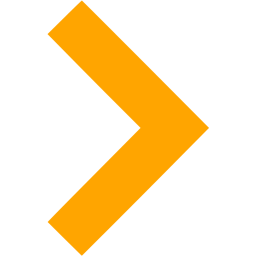
1. To reset your password, first open the login or sign up page.
2. Then click on the forgot password button.
3. Then enter your username, email or phone number.
4. You will then be sent a reset password link to email or your phone.
5. You can then use this link to reset your password.
6. After this you will be able to log in with new password.
You can use pictures below to see how to reset password.