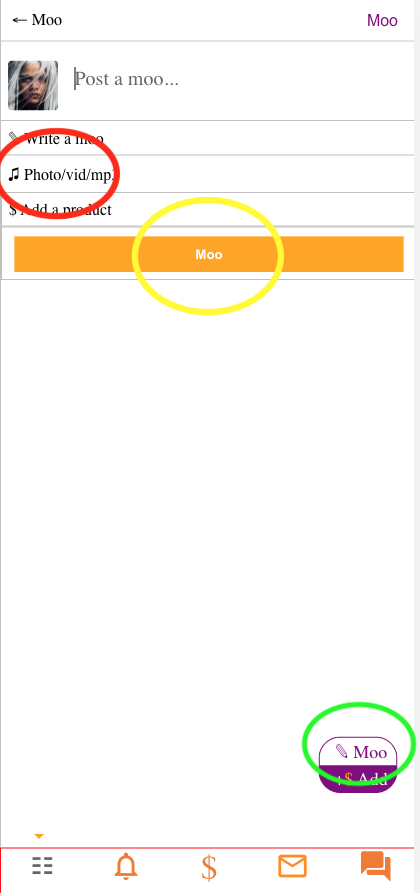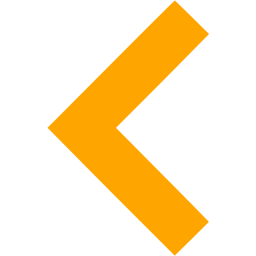

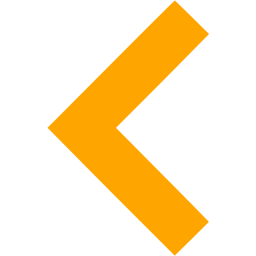
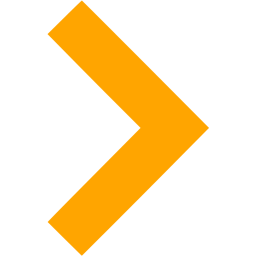

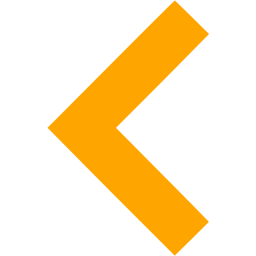
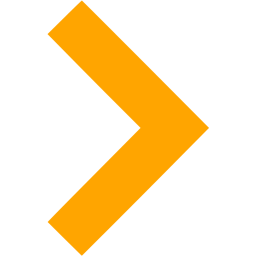
1. To post a mp3 or music you click the Photo/video/music button in the compose box at the bottom of page.
2. Then you click on the music file you would like to add(you can add up to mp3s or other music files).
3. Then you click on the share button and the mp3 or music file will be adding to page.
4. If there is no errors or problem with music then it will be added to page.
You can use pictures below to see how to post music on moolive .